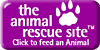Using iMovie, I created a 60 second public service announcement promoting Cal State San Marcos.
Monday, August 4, 2008
Thursday, July 31, 2008
Journal 6
McHugh, J (2005). Synching up with the ikid: connecting to the twenty-first-century student. Edutopia, Retrieved July 31, 2008, from http://www.edutopia.org/ikid-digital-learner
This article helped me realize that my students knowledge about technology and my own will be vastly different. Children today have grown up using technology more than I have. They are being described as “digital learners” meaning that electronics and digital tools speak their language. I was actually really surprised to read that the average kid is using tech tools (computers, cell phones, gaming devices) 6 hours a day! We are just barley staying ahead of the curve here. I’m not sure if I’m ready to allow students to use their iPhones for assignments like the article suggests, but it really did help open my eyes to the fact that technology is being integrated into education whether we are ready for it or not. As educators we really need to keep on it so we may offer our students new and innovative ways to learn and communicate that will keep them engaged in the classroom.
How can educators continue to engage the “media generation”?
By integrating as much technology in to the classroom as possible and continuing their own tech knowledge/education. Creating class websites, student blogs and letting them use a variety of media tools in the classroom.
Do students really learn differently due to their technology exposure?
I’d say yes. It’s how they are used to receiving most of their information. They have grown up with the instant gratification of the Internet. I myself use Google to look up most things now too!
This article helped me realize that my students knowledge about technology and my own will be vastly different. Children today have grown up using technology more than I have. They are being described as “digital learners” meaning that electronics and digital tools speak their language. I was actually really surprised to read that the average kid is using tech tools (computers, cell phones, gaming devices) 6 hours a day! We are just barley staying ahead of the curve here. I’m not sure if I’m ready to allow students to use their iPhones for assignments like the article suggests, but it really did help open my eyes to the fact that technology is being integrated into education whether we are ready for it or not. As educators we really need to keep on it so we may offer our students new and innovative ways to learn and communicate that will keep them engaged in the classroom.
How can educators continue to engage the “media generation”?
By integrating as much technology in to the classroom as possible and continuing their own tech knowledge/education. Creating class websites, student blogs and letting them use a variety of media tools in the classroom.
Do students really learn differently due to their technology exposure?
I’d say yes. It’s how they are used to receiving most of their information. They have grown up with the instant gratification of the Internet. I myself use Google to look up most things now too!
Wednesday, July 30, 2008
Journal 5
Student videos spark dramatic increase in student achievement. Retrieved July 30, 2008, from Apple Web site: http://www.apple.com/education/profiles/escondido/index2.html
Under Project Live, Escondido Union School District students are being given the opportunity to work on video projects. These projects are based on specific subject areas where they are struggling. Kath Shirley, the EUSD technology coordinator, says the program has helped increase understanding of subject areas for students and is helping them make connections to other concepts as they participate in hands on learning. Students who have participated in Project Live have shown a point increase of 10 to 30 in their standardized testing. The program is making it’s biggest impact with students who are other wise traditionally marginalized, such as second language learners, those who have special needs and who come from low income families. Jennifer Walters, the EUSD superintendent, says that Project Live along with Apple have given Escondido students educational tools to help them receive the best possible education.
How does film making help reinforce subject areas?
I think that the process is engaging for students. It’s very hands on and creative. Also, students are coming up with their own ideas, ways of representing and ways of teaching key concepts. Going through the process of brainstorming, storyboarding, filming, and editing, students are exposed to the key concepts repetitively.
What else can students learn from filmmaking?
The filmmaking process mirrors the writing process. Brainstorming, organizing your ideas, revising etc. Film making also encourages problem solving and teamwork.
Under Project Live, Escondido Union School District students are being given the opportunity to work on video projects. These projects are based on specific subject areas where they are struggling. Kath Shirley, the EUSD technology coordinator, says the program has helped increase understanding of subject areas for students and is helping them make connections to other concepts as they participate in hands on learning. Students who have participated in Project Live have shown a point increase of 10 to 30 in their standardized testing. The program is making it’s biggest impact with students who are other wise traditionally marginalized, such as second language learners, those who have special needs and who come from low income families. Jennifer Walters, the EUSD superintendent, says that Project Live along with Apple have given Escondido students educational tools to help them receive the best possible education.
How does film making help reinforce subject areas?
I think that the process is engaging for students. It’s very hands on and creative. Also, students are coming up with their own ideas, ways of representing and ways of teaching key concepts. Going through the process of brainstorming, storyboarding, filming, and editing, students are exposed to the key concepts repetitively.
What else can students learn from filmmaking?
The filmmaking process mirrors the writing process. Brainstorming, organizing your ideas, revising etc. Film making also encourages problem solving and teamwork.
Tuesday, July 29, 2008
Journal 4: micro-blogging

I chose the discussion, Let’s Get Networked on Twitter Too!, to follow mainly because I’ve never heard of microblogging or Twitter and I want to laugh every time I say the name!
Micro-blogging is a form of blogging where users write brief updates, up to 140 words, to publish. This can be done by text, im, email, MP3 or online.
Twitter is a free micro-blogging/ social-networking site. Users add updates or “tweets” which are received by other members who have subscribed to them.
The member who started the discussion says that Twitter is useful for networking with other educations, sharing ideas, and engaging students. All of the Web 2.0 members responding to this discussion seemed equally excited about using Twitter and ready to network with each other. I learned that there are apparently some “VERY” entertaining videos on Twitter from someone named Sage Lewis and that members seem to think it’s a pretty great online resource, both professionally and socially. After looking at the Twitter site and what classroom 2.0 members had to say mico-blogging does seem like an interesting online tool to use. It enables teachers to communicate and collaborate with educators all over the world. What I like about it is that with posts no longer than 140 words you can really get to the point with “quick and frequent answers”. The Twitter site has some cute graphics too!
Inspiration Graphic Organizer
Thursday, July 24, 2008
Power Point
Using Power Point I created a presentation on how I would implement the National Education Technology Standards for Students in Kindergarten.
Subscribe to:
Posts (Atom)